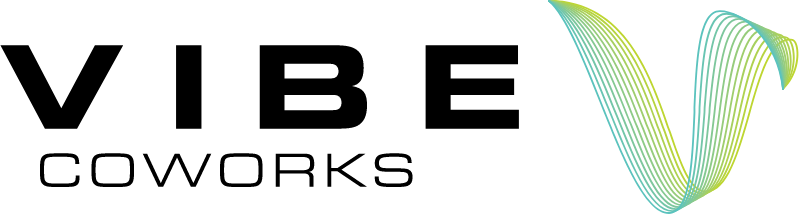FAQ
I need more time. How can I extend my reservation?
Each conference room is equipped with a tabletop tablet that displays your meeting reservation time, and offers the option to extend your meeting time, subject to availability.
Simply tap the “Add time” button on the tablet and select the amount of additional time needed. Your account will automatically be billed accordingly.
In the event that there are other reservations following yours, you will be limited to the time of your original reservation and will need to vacate the room at the end of your reservation time.