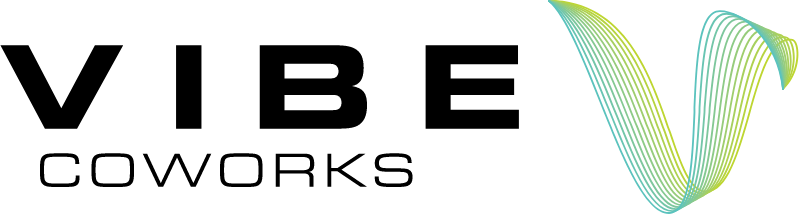FAQ
How do I make a reservation?
- Create your free account or (no membership required!)
- Check availability on our real-time reservations calendar online or via the Proximity Mobile app.
- Select ‘book now’, and watch your inbox for the confirmation email.
- Your confirmation email will include instructions for accessing The Spot at your designated time via digital keys on your mobile phone, using the Proximity Mobile app.